Need an idea to announce your pregnancy? This cute image should be just the thing!
Now that my daughter is expecting her first child, a lot of my posts will probably be baby related!
I created this file in Cricut Design Space using the free "Friends" font from daFont. If someone you know is due in November of 2020, you can feel free to get a copy of my file here. I then used the file to create a design in Canva.
To create the design in Canva, first remove the grid in Cricut Design Space using the settings. Then use your screen snipping tool to capture the image. Create a new design in Canva. Find a onesie background in the images. Then upload the clipped image into Canva. Add it to your image then edit it to remove the background ( I love this feature!). Arrange the image on the onesie and you're finished! Canva saves automatically but you can download your creation for free or create prints at a cost.
If you need to create your own file for a different month, see this post for directions on how to use this font in Cricut Design Space.
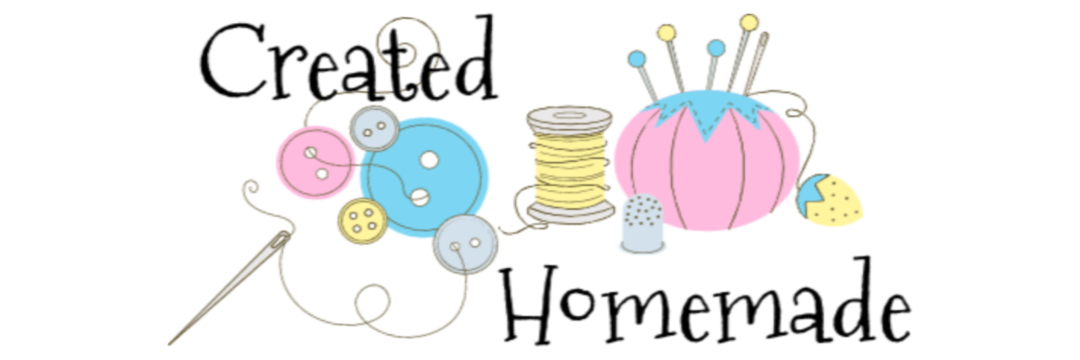


0 comments:
Post a Comment